Does Azure Key Vault support storing Client Certificates for mTLS authentication?
Example:
- I have an HTTP-triggered Azure Function (Python)
- Has
HTTPS: YesandClient Certificates: Requiredenabled in the Function App - When user sends a request to the endpoint and passes their Client Certificate, I can read in the cert via the
X-ARR-ClientCertheader - I then want to create a
KeyVaultCertificateclient which will pull the client cert we have on file for said requestor and validate its propertiesnot_valid_before/afterissuercommon_nameocsp_responder_url- etc.
Problem:
- Key Vault seems to only allow the upload of server certificates, not client certs.
- It only allows
.pfxor.pemfile extensions - If I'm not mistaken, a client cert would never be in
.pfxformat because it contains the private key - I tried to split the
.pfxfile into both.pem(actual certificate) and.keythen upload only the.pem, but Key Vault didn't like the format.
Does Key Vault handle client certs in this manner or should I just save them as KV Secrets and avoid KV Certificates altogether?