It sounds like you want output looking something like this:
If so, here's how I would design the cell:
That's:
- a button
- a vertical stack view with two labels
- an image view
The profile image view's Trailing anchor is constrained 16-pts from the content view's Trailing anchor, and it has a CenterY anchor.
The button is constrained Leading: 0, CenterY ... and Top and Bottom both greaterThanOrEqual to 6
The stack view is constrained Leading-to-ButtonTrailing: 8, Trailing-to-ProfileImageViewLeading: -8, CenterY ... and Top and Bottom both greaterThanOrEqual to 4
With that, we're telling auto-layout to make the cell height:
- at least 8-points taller than the stack view
- at least 12-pts taller than the button
When we have a Quantity, both labels will be filled and not hidden. So the stack view will be taller than the button and its Top/Bottom constraints will take priority.
If we don't have a quantity, the Name label will be visible but the Quantity label will be hidden. So, the button will be taller, and its Top/Bottom constraints will take priority.
In both cases, everything will remain centered vertically in the cell.
Here is a simplified version of the cell class:
class TaskCell: UITableViewCell {
@IBOutlet var checkBoxOutlet: UIButton!
@IBOutlet var taskNameLabel: UILabel!
@IBOutlet var quantityLabel: UILabel!
@IBOutlet var profilePicture: UIImageView!
func fillData(_ task: Task, profileImage: UIImage?) -> Void {
let sysName: String = task.checked ? "largecircle.fill.circle" : "circle"
if let img = UIImage(systemName: sysName) {
checkBoxOutlet.setBackgroundImage(img, for: .normal)
}
taskNameLabel.text = task.name.uppercased()
// make sure quantity is not " "
let q = task.quantity.trimmingCharacters(in: .whitespacesAndNewlines)
quantityLabel.text = q.uppercased()
quantityLabel.isHidden = q == ""
profilePicture.image = profileImage
profilePicture.isHidden = profileImage == nil
}
}
Here's the source to the storyboard so you can inspect the cell layout:
<?xml version="1.0" encoding="UTF-8"?>
<document type="com.apple.InterfaceBuilder3.CocoaTouch.Storyboard.XIB" version="3.0" toolsVersion="17156" targetRuntime="iOS.CocoaTouch" propertyAccessControl="none" useAutolayout="YES" useTraitCollections="YES" useSafeAreas="YES" colorMatched="YES" initialViewController="0rh-3w-bzr">
<device id="retina4_7" orientation="portrait" appearance="light"/>
<dependencies>
<plugIn identifier="com.apple.InterfaceBuilder.IBCocoaTouchPlugin" version="17125"/>
<capability name="System colors in document resources" minToolsVersion="11.0"/>
<capability name="documents saved in the Xcode 8 format" minToolsVersion="8.0"/>
</dependencies>
<scenes>
<!--Example Table View Controller-->
<scene sceneID="RP6-4O-gi2">
<objects>
<tableViewController id="0rh-3w-bzr" customClass="ExampleTableViewController" customModule="DelMe" customModuleProvider="target" sceneMemberID="viewController">
<tableView key="view" clipsSubviews="YES" contentMode="scaleToFill" alwaysBounceVertical="YES" dataMode="prototypes" style="plain" separatorStyle="default" rowHeight="-1" estimatedRowHeight="-1" sectionHeaderHeight="28" sectionFooterHeight="28" id="9oA-oN-4sp">
<rect key="frame" x="0.0" y="0.0" width="375" height="667"/>
<autoresizingMask key="autoresizingMask" widthSizable="YES" heightSizable="YES"/>
<color key="backgroundColor" systemColor="systemBackgroundColor"/>
<prototypes>
<tableViewCell clipsSubviews="YES" contentMode="scaleToFill" preservesSuperviewLayoutMargins="YES" selectionStyle="default" indentationWidth="10" reuseIdentifier="taskCell" rowHeight="104" id="0OE-gK-JaO" customClass="TaskCell" customModule="DelMe" customModuleProvider="target">
<rect key="frame" x="0.0" y="28" width="375" height="104"/>
<autoresizingMask key="autoresizingMask"/>
<tableViewCellContentView key="contentView" opaque="NO" clipsSubviews="YES" multipleTouchEnabled="YES" contentMode="center" preservesSuperviewLayoutMargins="YES" insetsLayoutMarginsFromSafeArea="NO" tableViewCell="0OE-gK-JaO" id="GeB-v3-7H5">
<rect key="frame" x="0.0" y="0.0" width="375" height="104"/>
<autoresizingMask key="autoresizingMask"/>
<subviews>
<button opaque="NO" contentMode="scaleToFill" contentHorizontalAlignment="center" contentVerticalAlignment="center" buttonType="system" lineBreakMode="middleTruncation" translatesAutoresizingMaskIntoConstraints="NO" id="Rrf-x2-kgv">
<rect key="frame" x="16" y="36.5" width="32" height="31"/>
<constraints>
<constraint firstAttribute="width" constant="32" id="aBr-zc-Hi1"/>
<constraint firstAttribute="width" secondItem="Rrf-x2-kgv" secondAttribute="height" multiplier="1:1" id="t6J-WJ-4Dq"/>
</constraints>
<state key="normal" backgroundImage="circle" catalog="system"/>
</button>
<stackView opaque="NO" contentMode="scaleToFill" axis="vertical" spacing="4" translatesAutoresizingMaskIntoConstraints="NO" id="ugR-45-YpU">
<rect key="frame" x="56" y="31" width="255" height="42.5"/>
<subviews>
<label opaque="NO" userInteractionEnabled="NO" contentMode="left" horizontalHuggingPriority="251" verticalHuggingPriority="251" text="Label" textAlignment="natural" lineBreakMode="tailTruncation" baselineAdjustment="alignBaselines" adjustsFontSizeToFit="NO" translatesAutoresizingMaskIntoConstraints="NO" id="d1t-1z-Pyt">
<rect key="frame" x="0.0" y="0.0" width="255" height="20.5"/>
<color key="backgroundColor" red="0.55634254220000001" green="0.97934550050000002" blue="0.0" alpha="1" colorSpace="custom" customColorSpace="sRGB"/>
<fontDescription key="fontDescription" type="boldSystem" pointSize="17"/>
<nil key="textColor"/>
<nil key="highlightedColor"/>
</label>
<label opaque="NO" userInteractionEnabled="NO" contentMode="left" horizontalHuggingPriority="251" verticalHuggingPriority="251" text="Label" textAlignment="natural" lineBreakMode="tailTruncation" baselineAdjustment="alignBaselines" adjustsFontSizeToFit="NO" translatesAutoresizingMaskIntoConstraints="NO" id="efT-dG-UOP">
<rect key="frame" x="0.0" y="24.5" width="255" height="18"/>
<color key="backgroundColor" red="0.99953407049999998" green="0.98835557699999999" blue="0.47265523669999998" alpha="1" colorSpace="custom" customColorSpace="sRGB"/>
<fontDescription key="fontDescription" type="system" pointSize="15"/>
<nil key="textColor"/>
<nil key="highlightedColor"/>
</label>
</subviews>
</stackView>
<imageView clipsSubviews="YES" userInteractionEnabled="NO" contentMode="scaleAspectFit" horizontalHuggingPriority="251" verticalHuggingPriority="251" translatesAutoresizingMaskIntoConstraints="NO" id="Hlp-8o-qHO">
<rect key="frame" x="319" y="40" width="24" height="24"/>
<color key="tintColor" red="1" green="0.14913141730000001" blue="0.0" alpha="1" colorSpace="custom" customColorSpace="sRGB"/>
<constraints>
<constraint firstAttribute="width" constant="24" id="4ax-ud-MaN"/>
<constraint firstAttribute="width" secondItem="Hlp-8o-qHO" secondAttribute="height" multiplier="1:1" id="V9i-E8-rqH"/>
</constraints>
</imageView>
</subviews>
<constraints>
<constraint firstAttribute="bottomMargin" relation="greaterThanOrEqual" secondItem="ugR-45-YpU" secondAttribute="bottom" constant="4" id="5Tm-8S-wzZ"/>
<constraint firstItem="Rrf-x2-kgv" firstAttribute="top" relation="greaterThanOrEqual" secondItem="GeB-v3-7H5" secondAttribute="topMargin" constant="6" id="D7D-hZ-deP"/>
<constraint firstItem="ugR-45-YpU" firstAttribute="leading" secondItem="Rrf-x2-kgv" secondAttribute="trailing" constant="8" id="F7l-d8-Raf"/>
<constraint firstItem="ugR-45-YpU" firstAttribute="centerY" secondItem="GeB-v3-7H5" secondAttribute="centerY" id="Gzg-V9-jnW"/>
<constraint firstItem="Rrf-x2-kgv" firstAttribute="centerY" secondItem="GeB-v3-7H5" secondAttribute="centerY" id="Kmx-OQ-LVg"/>
<constraint firstItem="ugR-45-YpU" firstAttribute="top" relation="greaterThanOrEqual" secondItem="GeB-v3-7H5" secondAttribute="topMargin" constant="4" id="LVP-0M-KbC"/>
<constraint firstAttribute="trailingMargin" secondItem="Hlp-8o-qHO" secondAttribute="trailing" constant="16" id="QpT-89-Kci"/>
<constraint firstAttribute="bottomMargin" relation="greaterThanOrEqual" secondItem="Rrf-x2-kgv" secondAttribute="bottom" constant="6" id="STP-yS-UR0"/>
<constraint firstItem="Rrf-x2-kgv" firstAttribute="leading" secondItem="GeB-v3-7H5" secondAttribute="leadingMargin" id="Sum-If-WiN"/>
<constraint firstItem="Hlp-8o-qHO" firstAttribute="centerY" secondItem="GeB-v3-7H5" secondAttribute="centerY" id="h42-Iy-CAV"/>
<constraint firstItem="Hlp-8o-qHO" firstAttribute="leading" secondItem="ugR-45-YpU" secondAttribute="trailing" constant="8" id="wTj-7Z-ZCr"/>
</constraints>
</tableViewCellContentView>
<connections>
<outlet property="checkBoxOutlet" destination="Rrf-x2-kgv" id="EVr-hk-wdw"/>
<outlet property="profilePicture" destination="Hlp-8o-qHO" id="HjC-EX-P2D"/>
<outlet property="quantityLabel" destination="efT-dG-UOP" id="vzF-FI-zX3"/>
<outlet property="taskNameLabel" destination="d1t-1z-Pyt" id="kSQ-K6-gqc"/>
</connections>
</tableViewCell>
</prototypes>
<connections>
<outlet property="dataSource" destination="0rh-3w-bzr" id="Iqt-W7-ziA"/>
<outlet property="delegate" destination="0rh-3w-bzr" id="CJ8-AF-j5x"/>
</connections>
</tableView>
</tableViewController>
<placeholder placeholderIdentifier="IBFirstResponder" id="jyI-jf-7cF" userLabel="First Responder" customClass="UIResponder" sceneMemberID="firstResponder"/>
</objects>
<point key="canvasLocation" x="183.19999999999999" y="180.35982008995504"/>
</scene>
</scenes>
<resources>
<image name="circle" catalog="system" width="128" height="121"/>
<systemColor name="systemBackgroundColor">
<color white="1" alpha="1" colorSpace="custom" customColorSpace="genericGamma22GrayColorSpace"/>
</systemColor>
</resources>
</document>