I have header to 1.section but I want to add 3.section. How can i do it?
main screen is have 3 section. I want to add header as views this my header to first header
func tableView(_ tableView: UITableView, viewForHeaderInSection section: Int) -> UIView? {
let view = UIView()
view.sizeToFit()
view.backgroundColor = .clear
let titleLabel = UILabel(frame: CGRect(x: 0, y: 73, width: 250, height: 100))
titleLabel.backgroundColor = .clear
titleLabel.text = "Choose your \ntopics"
titleLabel.textAlignment = .left
titleLabel.numberOfLines = 0
titleLabel.font = UIFont(name: "SFCompactDisplay-Semibold", size: 38)
titleLabel.textColor = UIColor(red: 38/255, green: 50/255, blue: 91/255, alpha: 1)
view.addSubview(titleLabel)
return view
}
this is the properties of the tableView
func tableView(_ tableView: UITableView, numberOfRowsInSection section: Int) -> Int {
switch cells[section] {
case .collection:
return cells.count
case .view:
return 1
case .list:
return cells.count
}
}
func tableView(_ tableView: UITableView, cellForRowAt indexPath: IndexPath) -> UITableViewCell {
switch cells[indexPath.row] {
case .collection:
let cell = tableView.dequeueReusableCell(withIdentifier: CollectionTableViewCell.identifier,
for: indexPath) as! CollectionTableViewCell
cell.configure(with: models)
return cell
case .view:
let cell = tableView.dequeueReusableCell(withIdentifier: FeaturedArticleTableViewCell.identifier,
for: indexPath) as! FeaturedArticleTableViewCell
cell.configure(with: models[indexPath.row])
return cell
case .list:
let cell = tableView.dequeueReusableCell(withIdentifier: ArticlesTableViewCell.identifier,
for: indexPath) as! ArticlesTableViewCell
return cell
}
}
func tableView(_ tableView: UITableView, heightForRowAt indexPath: IndexPath) -> CGFloat {
switch cells[indexPath.row] {
case .collection:
return 67
case .view:
return 347
case .list:
return 130
}
}
func tableView(_ tableView: UITableView, heightForHeaderInSection section: Int) -> CGFloat {
return 194
}
This is screenshot, I want header where I write on the screenshot