Scenario
I have a POST request API which accepts Image or File. As shown below:
I can select an image from the Request body as a form-data but, here I can select one image at a time.
But I want to upload multiple images or files as a form-data variable like {{image}} or {{file}} while doing Postman-Collection Runner.
As we know, we can only upload text/JSON/CSV file as iteration data in Postman Runner.
Questions: Is there any way from which we can send multiple images or files as Iteration data in Postman Runner or in Newman?
or
Can I have a Postman test script that will upload multiple images or files in Postman Runner?
Or else
Help me in how to upload multiple images using Newman.
Can anyone please help me with this?