In my SingleDayCalendarView() I have a button which calls a showModalBottomSheet() with AddShiftBottomSheet as its child :
class SingleDayCalendarView extends StatelessWidget {
...
onPressed: () {
showModalBottomSheet(
context: context,
isScrollControlled: true,
enableDrag: true,
shape: RoundedRectangleBorder(
borderRadius: BorderRadius.only(
topLeft: Radius.circular(25),
topRight: Radius.circular(25),
),
),
builder: (BuildContext context) {
return AddShiftBottomSheet(
dayOfTheShift: id,
);
});
},
Then inside AddshiftBottomSheet, which is a stateful widget in another file, I call another showModalBottomSheet to show a TimePicker
class AddShiftBottomSheet extends StatefulWidget {
@override
Widget build(BuildContext context) {
DateTime _startDateTime;
...
Text("${DateFormat("HH:mm").format(_startDateTime)}",
showModalBottomSheet(
context: context,
builder: (BuildContext context) {
return Container(
height: 200,
color: Colors.white,
child: CupertinoDatePicker(
onDateTimeChanged: (dateTime) {
setState(() {
_startDateTime = dateTime;
});
print(_startDateTime);
},
The problem is that when I change the time with the TimePicker, the Text() which should display the _startDateTime, doesn't change and keeps displaying its initial value. With print statement I see that the variable _startDateTime it's changing as it should and that setState its triggered, but nothing happens.
One strange behavior: if I but the _startDateTime variable between:
class AddShiftBottomSheet extends StatefulWidget {
@override
_AddShiftBottomSheetState createState() => _AddShiftBottomSheetState();
}
//here
DateTime = _startDateTime;
class _AddShiftBottomSheetState extends State<AddShiftBottomSheet> {
everything works.