When using pandas to_html, I would like to be able to use the background_gradient function with data that is not immediately numeric. Specifically in this instance, I'd like to be able to colour a table according to the mean value, but also displaying "mean ± stdv" to the user. The issue is that "mean ± stdv" is a string. I don't think df.style.applymap is ideal, as I would like a continuous colourmap which requires knowledge of all the values in a column.
As an example:
from pathlib import Path
import pandas as pd
# cannot be easily used with background_gradient
df_with_stdv = pd.DataFrame({"A": ["0.40±0.14", "0.70±0.14", "0.28±0.08"],
"B": ["0.13±0.15", "0.40±0.25", "0.23±0.11"]})
# can be used, but missing other information
df = pd.DataFrame({"A": [0.40, 0.7, 0.28],
"B": [0.13, 0.4, 0.23]})
s = df.style.background_gradient(cmap='viridis', subset="A")
path = Path("<output path here>")
with open(path, "w") as f:
f.writelines(f"<!DOCTYPE html><html><body>{s.render()}</body></html>")
I am imagining some sort of formatter that splits on "±" then sorts by first value. If this is not possible, then a solution that takes columns A_mean, A_stdv and then colours by A_mean and displays "A_mean±A_stdv" would also work.
Thanks!