I am new to ggplot library. And trying to draw the plot using the following data.frame:
library(tidyverse)
df <-tribble(~event, ~startdate,~enddate,~loc,
"A",as.POSIXct("1984/02/10"),as.POSIXct("1987/06/10"),"1",
"B",as.POSIXct("1984/02/11"),as.POSIXct("1990/02/12"),"2",
"A",as.POSIXct("1992/05/15"),as.POSIXct("1999/06/15"),"3",
"C",as.POSIXct("2003/08/29"),as.POSIXct("2015/08/29"),"4",
"B",as.POSIXct("2002/04/11"),as.POSIXct("2012/04/12"),"5",
"E",as.POSIXct("2000/02/10"),as.POSIXct("2005/02/15"),"6")
max_date = max(df$startdate,df$enddate)
Using the following code snippet:
ggplot(NULL)+
geom_segment(data = df,aes(x=loc, xend =loc,y = startdate, yend = enddate,colour=event),size = 5,alpha=0.6) +
geom_label(aes(label=df$event,x = df$loc,y=max_date), size=2) +
#geom_point(data=final_df,aes(x=newspaper,y=date),color="black") + Point from other data frame
coord_flip() + xlab("LoC") + ylab("Year")
I can able to output the following chart:
How can I order the above chart using the colour i.e. using the event field (in other word how can I perform group by operation on the event field so that first it should display first all events A then events B, C etc.)? I have tried to use scale_x_continuous and reorder from tidyverse package but it didn't work. How can I display more "Year" on the x-axis? I tried to use scale_x_date (mentioned here R: ggplot display all dates on x axis but it needs as.Date and ggplot geom_segment needs as.POSIXct format). Please feel free to correct me!
Any help would be great! Thank you!