I want to change the placeholder fontsize of Material Ui Autocomplet. Is there any way?
<Autocomplete
multiple
id="tags-outlined"
options={top100Films}
getOptionLabel={(option) => option.title}
defaultValue={[top100Films[13]]}
filterSelectedOptions
size="small"
renderInput={(params) => (
<TextField
{...params}
variant="outlined"
placeholder="Enter Transshipment Ports"
/>
)}
/>