I have created a free Atlas account and setup a cluster. I am trying to connect to the atlas cluster from the Robo 3T GUI. I have made the following configuration,
In the connection tab, I have specified all the cluster nodes with the type set to Replica Set

In the Authentication tab I have provided the credentials of the admin user.
SSH is not checked
TLS is set to use with the self signed certificate.
No changes are made in the Adbanced tab.
But when I try to connect, it is failing with the following error,
6:03:06 PM Info: Settings saved to: /Users/sandeshaj/.3T/robo-3t/1.4.1/robo3t.json
6:03:06 PM Info: Connecting to digify [Replica Set]cluster0-shard-00-02.hfjr8.mongodb.net:27017...
6:03:06 PM Info: Settings saved to: /Users/sandeshaj/.3T/robo-3t/1.4.1/robo3t.json
6:03:24 PM Info: Settings saved to: /Users/sandeshaj/.3T/robo-3t/1.4.1/robo3t.json
6:03:24 PM Info: Replica set's cached set name cleared. Using user entered set name.
6:06:14 PM Error: Establish connection failed. TLS tunnel failure: Network is unreachable or TLS connection rejected by server. Reason: Connect failed. Connection: digify
6:06:14 PM Warning: Failed to ping the server. Could not find host matching read preference { mode: "primary", tags: [ {} ] } for set cluster0-shard-00-00
In the Atlas account, I have given access to all the IPs, 
What else should I do to connect to Atlas DB from the Robo3T GUI.
PS: I even tried with unchecking TLS. Also, tried by giving the set name as cluster0-shard-0 as suggested in the setup I am doing for the app https://github.com/digifi-io/loan-origination-system
Thanks in advance.