I've been trying to use React Native lately and I am trying to incorporate a ScrollView in my program. I am having issues centering the ScrollView in the middle of the page. I have looked at many of the posts here on SO and have been unable to get a working implementation. If someone could point me in the right direction, I would really appreciate it!
Screen:
<SafeAreaView style={styles.container}>
<ScrollView style={styles.scrollable}>
<ProfileGreeting />
<DailyGoals goals={GOALS} />
<CoursesContainer courses={COURSES} />
</ScrollView>
</SafeAreaView>
Styles:
const styles = {
container: {
height: "100%",
width: "100%",
display: "flex",
alignItems: "center",
flex: 1
},
scrollable: {
flexGrow : 1,
justifyContent : 'center'
}
}
As suggested in this this post I tried to use flexGrow on the ScrollView, but it still doesn't seem to work - it instead shifts to the side as such: