I've been facing an issue with my project wherein on double click of the .ecomdl file instead of opening in the Modlr, the file opens in an XML editor.
As you can see in the attached screenshot, Modlr Files is set as the default program to open .ecomdl still Visual Studio opens it up in an XML editor.
I've tried to reset my visual studio settings too, reinstalled visual studio, MDriven
Have anyone of you ever faced a similar issue?
Thanks.