I would like to use wood.jpg as the background for an OpenGL program. I would like this program to also show the model basketball.obj as shown in the picture:
I've read several tutorials( Youtube channels sentdex, atibyte, The Cherno). I also tried the website learnopengl.com, opengl-tutorial.org, and codeloop.com. I've also used Udemy. None of these specifically show how to use a .jpg as a background for .obj models.
I can run code for multiple models that have been defined within the main code. I can also run code for multiple .obj files. But I have failed run code that can run both at the same time.
Can someone please help me? I can code in both OpenGL C++ and pyOpenGL for Python.
So far, the only success I have had in displaying the image wood.jpg as the background:
#Code modified from https://codeloop.org/python-modern-opengl-texturing-rectangle/
import glfw
from OpenGL.GL import *
import OpenGL.GL.shaders
import numpy as np
from PIL import Image
def main():
if not glfw.init():
return
window = glfw.create_window(720, 600, "Pyopengl Texturing Rectangle", None, None)
if not window:
glfw.terminate()
return
glfw.make_context_current(window)
# positions colors texture coords
rectangle = [-1.0, -1.0, 0.0, 1.0, 0.0, 0.0, 0.0, 0.0,
1.0, -1.0, 0.0, 0.0, 1.0, 0.0, 1.0, 0.0,
1.0, 1.0, 0.0, 0.0, 0.0, 1.0, 1.0, 1.0,
-1.0, 1.0, 0.0, 1.0, 1.0, 1.0, 0.0, 1.0]
# convert to 32bit float
rectangle = np.array(rectangle, dtype=np.float32)
indicesRectange = [0, 1, 2,
2, 3, 0]
indicesRectange = np.array(indicesRectange, dtype=np.uint32)
VERTEX_SHADER = """
#version 330
in vec3 position;
in vec3 color;
in vec2 InTexCoords;
out vec3 newColor;
out vec2 OutTexCoords;
void main() {
gl_Position = vec4(position, 1.0);
newColor = color;
OutTexCoords = InTexCoords;
}
"""
FRAGMENT_SHADER = """
#version 330
in vec3 newColor;
in vec2 OutTexCoords;
out vec4 outColor;
uniform sampler2D samplerTex;
void main() {
outColor = texture(samplerTex, OutTexCoords);
}
"""
# Compile The Program and shaders
shader = OpenGL.GL.shaders.compileProgram(OpenGL.GL.shaders.compileShader(VERTEX_SHADER, GL_VERTEX_SHADER),
OpenGL.GL.shaders.compileShader(FRAGMENT_SHADER, GL_FRAGMENT_SHADER))
# Create Buffer object in gpu
VBO = glGenBuffers(1)
# Bind the buffer
glBindBuffer(GL_ARRAY_BUFFER, VBO)
glBufferData(GL_ARRAY_BUFFER, 128, rectangle, GL_STATIC_DRAW)
# Create EBO
EBO = glGenBuffers(1)
glBindBuffer(GL_ELEMENT_ARRAY_BUFFER, EBO)
glBufferData(GL_ELEMENT_ARRAY_BUFFER, indicesRectange, GL_STATIC_DRAW)
# get the position from shader
#position = glGetAttribLocation(shader, 'position')
position = 0
glVertexAttribPointer(position, 3, GL_FLOAT, GL_FALSE, 32, ctypes.c_void_p(0))
glEnableVertexAttribArray(position)
# get the color from shader
#color = glGetAttribLocation(shader, 'color')
color = 1
glVertexAttribPointer(color, 3, GL_FLOAT, GL_FALSE, 32, ctypes.c_void_p(12))
glEnableVertexAttribArray(color)
#texCoords = glGetAttribLocation(shader, "InTexCoords")
texCoords = 2
glVertexAttribPointer(texCoords, 2, GL_FLOAT, GL_FALSE, 32, ctypes.c_void_p(24))
glEnableVertexAttribArray(texCoords)
glBindAttribLocation(shader, position, 'position' )
glBindAttribLocation(shader, color, 'color' )
glBindAttribLocation(shader, texCoords, 'InTexCoords' )
# Creating Texture
texture = glGenTextures(1)
glBindTexture(GL_TEXTURE_2D, texture)
# texture wrapping params
glTexParameteri(GL_TEXTURE_2D, GL_TEXTURE_WRAP_S, GL_REPEAT)
glTexParameteri(GL_TEXTURE_2D, GL_TEXTURE_WRAP_T, GL_REPEAT)
# texture filtering params
glTexParameteri(GL_TEXTURE_2D, GL_TEXTURE_MIN_FILTER, GL_LINEAR)
glTexParameteri(GL_TEXTURE_2D, GL_TEXTURE_MAG_FILTER, GL_LINEAR)
image = Image.open("wood.jpg")
img_data = np.array(list(image.getdata()), np.uint8)
glTexImage2D(GL_TEXTURE_2D, 0, GL_RGB, 512, 512, 0, GL_RGB, GL_UNSIGNED_BYTE, img_data)
glUseProgram(shader)
glClearColor(1.0, 0.0, 0.0, 1.0)
while not glfw.window_should_close(window):
glfw.poll_events()
glClear(GL_COLOR_BUFFER_BIT)
# Draw Rectangle
glDrawElements(GL_TRIANGLES, 6, GL_UNSIGNED_INT, None)
glfw.swap_buffers(window)
glfw.terminate()
if __name__ == "__main__":
main()
[UPDATE] This is the last code I attempted. It combines code from a texture tutorial, and code from a object loader tutorial:
# Object loading code by AtiBYte - OpenGL in python e15 - loading 3D .obj files. Youtube
# Background Texture loading code modified from CodeLoop.org https://codeloop.org/python-modern-opengl-texturing-rectangle/
import glfw
from OpenGL.GL import *
from OpenGL.GL.shaders import compileProgram, compileShader
import pyrr
from TextureLoader import load_texture
from ObjLoader import ObjLoader
# imports for background texture
import numpy as np
from PIL import Image
############## Background Texture ######################
# positions colors texture coords
rectangle = [-1.0, -1.0, 0.0, 1.0, 0.0, 0.0, 0.0, 0.0,
1.0, -1.0, 0.0, 0.0, 1.0, 0.0, 1.0, 0.0,
1.0, 1.0, 0.0, 0.0, 0.0, 1.0, 1.0, 1.0,
-1.0, 1.0, 0.0, 1.0, 1.0, 1.0, 0.0, 1.0]
# convert to 32bit float
rectangle = np.array(rectangle, dtype=np.float32)
indicesBackground = [0, 1, 2,
2, 3, 0]
indicesBackground = np.array(indicesBackground, dtype=np.uint32)
VERTEX_SHADER = """
#version 330
in vec3 position;
in vec3 color;
in vec2 InTexCoords;
out vec3 newColor;
out vec2 OutTexCoords;
void main() {
gl_Position = vec4(position, 1.0);
newColor = color;
OutTexCoords = InTexCoords;
}
"""
FRAGMENT_SHADER = """
#version 330
in vec3 newColor;
in vec2 OutTexCoords;
out vec4 outColor;
uniform sampler2D samplerTex;
void main() {
outColor = texture(samplerTex, OutTexCoords);
}
"""
########################################################
vertex_src = """
# version 330
layout(location = 0) in vec3 a_position;
layout(location = 1) in vec2 a_texture;
layout(location = 2) in vec3 a_normal;
uniform mat4 model;
uniform mat4 projection;
uniform mat4 view;
out vec2 v_texture;
void main()
{
gl_Position = projection * view * model * vec4(a_position, 1.0);
v_texture = a_texture;
}
"""
fragment_src = """
# version 330
in vec2 v_texture;
out vec4 out_color;
uniform sampler2D s_texture;
void main()
{
out_color = texture(s_texture, v_texture);
}
"""
# glfw callback functions
def window_resize(window, width, height):
glViewport(0, 0, width, height)
projection = pyrr.matrix44.create_perspective_projection_matrix(45, width / height, 0.1, 100)
glUniformMatrix4fv(proj_loc, 1, GL_FALSE, projection)
# initializing glfw library
if not glfw.init():
raise Exception("glfw can not be initialized!")
# creating the window
window = glfw.create_window(1280, 720, "My OpenGL window", None, None)
# check if window was created
if not window:
glfw.terminate()
raise Exception("glfw window can not be created!")
# set window's position
glfw.set_window_pos(window, 400, 200)
# set the callback function for window resize
glfw.set_window_size_callback(window, window_resize)
# make the context current
glfw.make_context_current(window)
# load here the 3d meshes
chibi_indices, chibi_buffer = ObjLoader.load_model("meshes/chibi.obj")
monkey_indices, monkey_buffer = ObjLoader.load_model("meshes/monkey.obj")
shaderObj = compileProgram(compileShader(vertex_src, GL_VERTEX_SHADER), compileShader(fragment_src, GL_FRAGMENT_SHADER))
# VAO and VBO
VAO = glGenVertexArrays(2)
VBO = glGenBuffers(3) #edited from 2 to 3 for background texture
# EBO = glGenBuffers(1)
# Chibi VAO
glBindVertexArray(VAO[0])
# Chibi Vertex Buffer Object
glBindBuffer(GL_ARRAY_BUFFER, VBO[0])
glBufferData(GL_ARRAY_BUFFER, chibi_buffer.nbytes, chibi_buffer, GL_STATIC_DRAW)
# glBindBuffer(GL_ELEMENT_ARRAY_BUFFER, EBO)
# glBufferData(GL_ELEMENT_ARRAY_BUFFER, chibi_indices.nbytes, chibi_indices, GL_STATIC_DRAW)
# chibi vertices
glEnableVertexAttribArray(0)
glVertexAttribPointer(0, 3, GL_FLOAT, GL_FALSE, chibi_buffer.itemsize * 8, ctypes.c_void_p(0))
# chibi textures
glEnableVertexAttribArray(1)
glVertexAttribPointer(1, 2, GL_FLOAT, GL_FALSE, chibi_buffer.itemsize * 8, ctypes.c_void_p(12))
# chibi normals
glVertexAttribPointer(2, 3, GL_FLOAT, GL_FALSE, chibi_buffer.itemsize * 8, ctypes.c_void_p(20))
glEnableVertexAttribArray(2)
# Monkey VAO
glBindVertexArray(VAO[1])
# Monkey Vertex Buffer Object
glBindBuffer(GL_ARRAY_BUFFER, VBO[1])
glBufferData(GL_ARRAY_BUFFER, monkey_buffer.nbytes, monkey_buffer, GL_STATIC_DRAW)
# monkey vertices
glEnableVertexAttribArray(0)
glVertexAttribPointer(0, 3, GL_FLOAT, GL_FALSE, monkey_buffer.itemsize * 8, ctypes.c_void_p(0))
# monkey textures
glEnableVertexAttribArray(1)
glVertexAttribPointer(1, 2, GL_FLOAT, GL_FALSE, monkey_buffer.itemsize * 8, ctypes.c_void_p(12))
# monkey normals
glVertexAttribPointer(2, 3, GL_FLOAT, GL_FALSE, monkey_buffer.itemsize * 8, ctypes.c_void_p(20))
glEnableVertexAttribArray(2)
############### Background Texture #################################
# Bind the buffer
glBindBuffer(GL_ARRAY_BUFFER, VBO[2])
glBufferData(GL_ARRAY_BUFFER, 128, rectangle, GL_STATIC_DRAW)
# Create EBO
EBO = glGenBuffers(1)
glBindBuffer(GL_ELEMENT_ARRAY_BUFFER, EBO)
glBufferData(GL_ELEMENT_ARRAY_BUFFER, indicesBackground, GL_STATIC_DRAW)
# get the position from shader
position = glGetAttribLocation(shaderObj, 'position')
glVertexAttribPointer(position, 3, GL_FLOAT, GL_FALSE, 32, ctypes.c_void_p(0))
glEnableVertexAttribArray(position)
# get the color from shader
# color = glGetAttribLocation(shader, 'color')
color = 1
glVertexAttribPointer(color, 3, GL_FLOAT, GL_FALSE, 32, ctypes.c_void_p(12))
glEnableVertexAttribArray(color)
# texCoords = glGetAttribLocation(shader, "InTexCoords")
texCoords = 2
glVertexAttribPointer(texCoords, 2, GL_FLOAT, GL_FALSE, 32, ctypes.c_void_p(24))
glEnableVertexAttribArray(texCoords)
glBindAttribLocation(shaderObj, position, 'position')
glBindAttribLocation(shaderObj, color, 'color')
glBindAttribLocation(shaderObj, texCoords, 'InTexCoords')
# Creating Texture
texture = glGenTextures(1)
glBindTexture(GL_TEXTURE_2D, texture)
# texture wrapping params
glTexParameteri(GL_TEXTURE_2D, GL_TEXTURE_WRAP_S, GL_REPEAT)
glTexParameteri(GL_TEXTURE_2D, GL_TEXTURE_WRAP_T, GL_REPEAT)
# texture filtering params
glTexParameteri(GL_TEXTURE_2D, GL_TEXTURE_MIN_FILTER, GL_LINEAR)
glTexParameteri(GL_TEXTURE_2D, GL_TEXTURE_MAG_FILTER, GL_LINEAR)
image = Image.open("wood.jpg")
img_data = np.array(list(image.getdata()), np.uint8)
glTexImage2D(GL_TEXTURE_2D, 0, GL_RGB, 512, 512, 0, GL_RGB, GL_UNSIGNED_BYTE, img_data)
#####################################################################
textures = glGenTextures(2)
load_texture("meshes/chibi.png", textures[0])
load_texture("meshes/monkey.jpg", textures[1])
glUseProgram(shaderObj)
glClearColor(0, 0.1, 0.1, 1)
glEnable(GL_DEPTH_TEST)
glEnable(GL_BLEND)
glBlendFunc(GL_SRC_ALPHA, GL_ONE_MINUS_SRC_ALPHA)
projection = pyrr.matrix44.create_perspective_projection_matrix(45, 1280 / 720, 0.1, 100)
chibi_pos = pyrr.matrix44.create_from_translation(pyrr.Vector3([0, -5, -10]))
monkey_pos = pyrr.matrix44.create_from_translation(pyrr.Vector3([-4, 0, 0]))
# eye, target, up
view = pyrr.matrix44.create_look_at(pyrr.Vector3([0, 0, 8]), pyrr.Vector3([0, 0, 0]), pyrr.Vector3([0, 1, 0]))
model_loc = glGetUniformLocation(shaderObj, "model")
proj_loc = glGetUniformLocation(shaderObj, "projection")
view_loc = glGetUniformLocation(shaderObj, "view")
glUniformMatrix4fv(proj_loc, 1, GL_FALSE, projection)
glUniformMatrix4fv(view_loc, 1, GL_FALSE, view)
# the main application loop
while not glfw.window_should_close(window):
glfw.poll_events()
glClear(GL_COLOR_BUFFER_BIT | GL_DEPTH_BUFFER_BIT)
rot_y = pyrr.Matrix44.from_y_rotation(0.8 * glfw.get_time())
model = pyrr.matrix44.multiply(rot_y, chibi_pos)
# draw the chibi character
glBindVertexArray(VAO[0])
glBindTexture(GL_TEXTURE_2D, textures[0])
glUniformMatrix4fv(model_loc, 1, GL_FALSE, model)
glDrawArrays(GL_TRIANGLES, 0, len(chibi_indices))
rot_y = pyrr.Matrix44.from_y_rotation(-0.8 * glfw.get_time())
model = pyrr.matrix44.multiply(rot_y, monkey_pos)
# draw the monkey head
glBindVertexArray(VAO[1])
glBindTexture(GL_TEXTURE_2D, textures[1])
glUniformMatrix4fv(model_loc, 1, GL_FALSE, model)
glDrawArrays(GL_TRIANGLES, 0, len(monkey_indices))
# Draw Background Texture
glDrawElements(GL_TRIANGLES, len(chibi_indices), GL_UNSIGNED_INT, None)
glfw.swap_buffers(window)
# terminate glfw, free up allocated resources
glfw.terminate()