When i want to put js file i get this error
GET http://localhost:3000/src/app.js net::ERR_ABORTED 404 (Not Found)
HTML
<!DOCTYPE html>
<html>
<head>
<title>Pug with Java</title>
</head>
<body>
<script src="src/app.js"></script>
</body>
</html>
Structure of the project