I developed an AppClip for ios 14.
It worked in my dev env, with Local Experience configured in ios developer menu setting.
But after I published it to test flight, there was no SmartAppBanner appear in safari.
Here my check list:
- [x] Configure the apple-app-site-association
- [x] Scan QR code to open AppClip successfully in dev mode
- [x] Scan QR code to open AppClip notice me:
This app was not available in your countrywhen I test the TestFlight - [x] I've completed configure my AppClip + experiences in AppStoreConnect for Testflight
- [x] The url prefix I've registered in TestFlight is: https://example.com/stock
- [x] Open my url: https://example.com in Safari, there is an SmartAppBanner show me the MainApp
- [x] Open my url: https://example.com/stock/VIC in Safari, there is
noSmartAppBanner appears => Expectation: There must be an SmartAppBanner that show me "Open by in appclip" withopenbutton - [x] I've installed the AppClip (not the main app) from TestFlight, but after scanned the QR code, it shows me a blank AppClip Card with: "This app clip is not currently in your country or region
- [x] To get rid of "Not available in your country", I goto IOS setting > Developer > AppClip Setting > Register my local experiences ==> Then it can show my local AppClip Card ===> I think Apple does not accept my appclips registration on TestFlight OR they do not allow my country (Vietnam) to use app clips?
I don't intend to publish my app to production if I cannot test it on Testflight.
Will publishing to production work?