I have a single image that looks like this:
And I need to generate an image dataset that keeps the basic characteristics of this image but adds some noise, such as we see a line at 1:30 time in the image.
Mainly, there's the pink part of the image (vertical lines), blue part (central bluesh hue) and yellow/green part at the edges. I'm looking to "learn" the image in a way that I could control these 3 things and randomly generate:
- bluesh central hue's small colors changes and size
- vertical pink lines thickness and color
- Yellow/Green edges and their size (I could expand them at the expense of blue in the middle or vice virsa
- CONSTRAINT: The yellowish circle (which is image of a semi-conductor wafer) cannot change in size or shape. It can move on top of the black square though. structures inside it can change as well, as mentioned in above 3 points.
This might be an easy question for people with experience in computer vision but I, unfortunately, don't have a lot of experience in this domain. So, I'd love to get any ideas on making progress in this direction. Thanks.