I'd like to add a gradient to a collection view cell's background in the context of the new collection view with compositional layouts. Here's an example of how a cell's background is configured from Apple's sample code Implementing Modern Collection Views in line 180 of EmojiExplorerViewController:
func configuredGridCell() -> UICollectionView.CellRegistration<UICollectionViewCell, Emoji> {
return UICollectionView.CellRegistration<UICollectionViewCell, Emoji> { (cell, indexPath, emoji) in
var content = UIListContentConfiguration.cell()
content.text = emoji.text
content.textProperties.font = .boldSystemFont(ofSize: 38)
content.textProperties.alignment = .center
content.directionalLayoutMargins = .zero
cell.contentConfiguration = content
var background = UIBackgroundConfiguration.listPlainCell()
background.cornerRadius = 8
background.strokeColor = .systemGray3
background.strokeWidth = 1.0 / cell.traitCollection.displayScale
cell.backgroundConfiguration = background
}
}
Since the new UIBackgroundConfiguration is a structure rather than a layer-backed UIView subclass, I can't just add a CAGradientLayer instance as a sublayer.
What would be a good approach to adding a gradient to a cell background configuration?