In Microsoft Report Builder, I have a report designed like below:
Name Email Value
[Name], [Email], [Value]
where the data source is like: select name,email,value from mytable
The output of the report is like:
Name Email Value
Chris, chris@xxx.com 1
Chris, chris@xxx.com 2
Chris, chris@xxx.com 3
Alex, alex@xxx.com 1
Alex, alex@xxx.com 2
Alex, alex@xxx.com 4
Alex, alex@xxx.com 7
John, john@xxx.com 3
What I need to do is to group the table by name and email and list the values under the group as a separate row, like:
Name Email
Row1 Chris chris@xxx.com
Row2 1
Row2 2
Row2 3
Row3 Alex alex@xxx.com
Row4 1
Row4 2
Row4 4
Row4 7
Row5 John john@xxx.com
Row6 3
Row2 is merge of 3 rows, Row4 is merge of 4 rows.
What is the easiest way to manage this? Any help would be appreciated.