I am using it and i am getting white space at the top. Can any provide me detail to remove this white space from top.
@react-navigation/drawer
Asked
Active
Viewed 3,888 times
6
Rover
- 661
- 2
- 18
- 39
3 Answers
11
You can use this if the status bar is hidden:
<DrawerContentScrollView
contentContainerStyle={{ paddingTop: 0 }}>
</DrawerContentScrollView>
Mouad Tahir
- 450
- 6
- 9
8
In DrawerContentScrollView there is a default padding of 4 was added in @react-navigation/drawer code so to remove this just pass paddingTop prop in contentContainerStyle.
const insets = useSafeArea();
<DrawerContentScrollView
contentContainerStyle={{
paddingTop: insets.top,
}}
{...props}>
</DrawerContentScrollView>
Vikas Sharma
- 685
- 8
- 18
-
Thanks, I'd guessed there was some padding but didn't know there was a `contentContainerStyle` property – eckc Apr 20 '21 at 04:20
4
Just to add, I had the same problem and useSafeArea is deprecated. I managed using useSafeAreaInsets.
import { useSafeAreaInsets } from 'react-native-safe-area-context';
...<DrawerContentScrollView
style={styles.container}
contentContainerStyle={{
paddingTop: insets.top,
}}
>...
Heron Eto
- 61
- 2