I am trying to open and extract data from lat/lons using the cfgrib package and ecCodes on Linux.
NOTE: this code works when running outside jupyter - but crashes inside it.
I've installed ecCodes and checked it using python -m cfgrib selfcheck which gave the output
Found: ecCodes v2.18.0
Your system is ready
I then installed cfgrib on a virtual env using anaconda as per the instructions here.
When I try and run the code with a relatively small sample grib file in a jupyter notebook with the virtual env as the kernel, the following code kills the kernel each time.
import cfgrib
import xarray
ds = xarray.open_dataset('/path/to/my/file/era5-levels-members.grib', engine = 'cfgrib')
I have updated to the most recent version of ecCodes and cfgrib and I can't see what is going wrong.