First I know there are similar questions to mine,
and I do tried Font Squirrel Generator for tons of Arabic fonts, all of them render text in English correctly but none of them worked with Arabic letters!!
so is there a desktop tool (since all web apps is not working) than can convert Arabic fonts without breaking them ??
I have purchased an Arabic font, and I just want to convert it so I can use it on the web, and I did not like the idea to pay subscriptions to some fancy websites like fonts.com each month to provide me with these fonts !
and in case you're wondering about my CSS here you go:
/* CSS */
@font-face {
font-family: 'GESSTVBold';
src: url('arabic-3/ge_ss_tv_bold-webfont.eot');
src: url('arabic-3/ge_ss_tv_bold-webfont.eot?#iefix') format('embedded-opentype'),
url('arabic-3/ge_ss_tv_bold-webfont.woff') format('woff'),
url('arabic-3/ge_ss_tv_bold-webfont.ttf') format('truetype'),
url('arabic-3/ge_ss_tv_bold-webfont.svg#GESSTVBold') format('svg');
font-weight: normal;
font-style: normal;
}
.ar {
font-family:"GESSTVBold";
}
<!-- HTML -->
<h1 class="ar">مرحبا بالخط العربي</h1>
Thanks