Having looked through the Azure DevOps REST API documentation, and a few failed attempts at guessing the endpoint, there doesn't appear to be any mention of how to view or create 'Approvals and checks' associated with a given service connection:
Are there any ideas on how to do this, or where the Rest API documentation for approvals/checks for service connections are?
For background information, when creating a service connection via the REST API we are aiming to assign a check to the service connection so that it uses a given YAML template, as the service connections themselves are already being created as part of an automated flow.