I have a csv file with this test time/dates formatted as strings concatenated with either 'parsing started/ended at' along with file_id in a separate field. The screenshot of data is-
For each file_id I have to calculate difference between fist parsing start time and parsing end time. My problem is that there are not exactly two or three other parsing start time for each file_id so that I may match the first record with fourth or fifth or third record with each file_id. How can I achieve this in tableau.
Thanks in advance.