I need help, I write the code and have to use The Last Date from user parameter >> [%1] in statement but when I execute ..the filled window force me fill from the last date to first date. It should be fill from the first date to last date.
when I execute... the "User window" popup and need to input date from the first date to last date (ex: 01/08/20 - 30/09/20) but from the fact from above coding,
user have to input the last date to the first date (ex: 30/09/20 - 01/08/20) << this will make user confuse
I attached the pic for you can see it clear>>
Select
T0.docnum , T0.docdate , Sum(T1.Quantity),
Sum(case when T0.docdate between dateadd(month,0,DATEADD(DAY,1-DATEPART(day,'[%1]'),'[%1]')) and eomonth(dateadd(month,0,DATEADD(DAY,1-DATEPART(day,'[%1]'),'[%1]'))) then T1.Quantity*T2.U_hmc_vollts else 0 end) as 'm12_Lts' ,
sum(case when T0.docdate between dateadd(month,-1,DATEADD(DAY,1-
DATEPART(day,'[%1]'),'[%1]')) and eomonth(dateadd(month,-1,DATEADD(DAY,1-
DATEPART(day,'[%1]'),'[%1]'))) then T1.Quantity*T2.U_hmc_vollts else 0 end) as 'm11_Lts'
From OINV T0
left join inv1 T1 on T0.DocEntry = T1.DocEntry
left join oitm T2 on T1.ItemCode = T2.ItemCode
Where
T0.docdate >= '[%0]' and T0.Docdate <= '[%1]'
Group By
T0.docnum, T0.Docdate