Am using the android anychart library to draw a cartesian using the data i have provided. However, the cartesian appears with 2 vertical bars for each item instead of only one bar (Like indicated for the product "Pe" in the Image).. The Image I have provided gives a better display of what I am trying to explain. This is the code.. I have already innitialized the anychartview in oncreate.
Cartesian cartesian = AnyChart.column();
List<DataEntry> dataEntries = new ArrayList<>();
dataEntries.add(new ValueDataEntry("Tr", 10));
dataEntries.add(new ValueDataEntry("Fo", 20));
dataEntries.add(new ValueDataEntry("Ho", 30));
dataEntries.add(new ValueDataEntry("En", 40));
dataEntries.add(new ValueDataEntry("Ed", 50));
dataEntries.add(new ValueDataEntry("Ch", 60));
dataEntries.add(new ValueDataEntry("Ap", 70));
dataEntries.add(new ValueDataEntry("He", 80));
dataEntries.add(new ValueDataEntry("Pe", 90));
dataEntries.add(new ValueDataEntry("Ot", 10));
cartesian.data(dataEntries);
cartesian.title("Team Possession");
Column column = cartesian.column(dataEntries);
column.tooltip()
.titleFormat("{%X}")
.position(Position.CENTER_BOTTOM)
.anchor(Anchor.CENTER_BOTTOM)
.offsetX(0d)
.offsetY(5d)
.format("${%Value}{groupsSeparator: }");
cartesian.animation(true);
cartesian.title("Top 10 Cosmetic Products by Revenue");
cartesian.yScale().minimum(0d);
cartesian.yAxis(0).labels().format("${%Value}{groupsSeparator: }");
cartesian.tooltip().positionMode(TooltipPositionMode.POINT);
cartesian.interactivity().hoverMode(HoverMode.BY_X);
cartesian.xAxis(0).title("Product");
cartesian.yAxis(0).title("Revenue");
anyChartView.setChart(cartesian);