I have a pipeline that recursively reads many JSON files from a Google Cloud Storage (GCS) bucket, then parses each file into a record. Each record then goes through a "Python Transform" plugin for further processing (adding new fields and values), and finally it should be saved in a different GCS bucket (the sink).
All my attempts at playing with the parameters of the GCS sink, and adding a "Wrangler" transform before it, and/or adding a "CSV Formatter" transform before the "Wrangler" transform, have not helped produce a CSV file. The preview output is always correct, but when deployed, the output is not.
The file produced in my chosen path is always a file name I did not choose and it is always a file type "application/octet-stream".
The first attempt (full pipeline)
This is the output, every time: Deployed pipeline output as octet-stream instead of CSV, and with file name I did not choose
How can I choose the file name, and what am I doing wrong with producing the output that it does not come out as a CSV in the GCS bucket?