I have a list of TitledBorder panels that contain textfields that represents point.
I've just been asked to add a button to the panel with the TitledBorder, that will alow me delete the panel and its contents.
so how can I add a button in the top right corner of a panel with TitledBorder?
edit here is what I have
and here is what I would like to add (sorry this no professional photoshop quality :P)