I'm using macOS Catalina and RubyMine 2019.1.
I cannot find how to change font color of file tree of RubyMine (from gray to white).
I could change the background of file tree (How do you change background color in the settings of JetBrain's IDE?), but could not change font color.
Does anyone know how to do it?