I have been searching for a technique to use Azure Functions to delete items in a Cosmos database, using the in-browser code editor. Theres various reasons on my side why I dont want to use locally-developed code on VS.
The code I am using is available here, I am using a HttpTrigger with a CosmosDB input and output binding. They are named fairly obviously (inputDocument, outputDocument).
This code is working amazingly for reading items from the db, and writing new documents, however I want to be able to delete a single item. I'm making a game 'auction house' system, and to 'buy' an item, I need to remove it from the db.
I have searched a fair few places now, many people say to use DocumentDB, but I dont think browser-editor can support this, I cant get it to recognise the correct Azure libraries to be able to use this. If I'm missing a step, please let me know. Its failing when I add
#r "Microsoft.Azure.Documents.Client"
using Microsoft.Azure.Documents.Client;
EDIT After talking with Azure Support, I have found out that v3 uses Documents.Core, not Documents.Client. If anyone can supply docs for Documents.Core I will be thankful!
Thanks. Code copied below;
#r "Newtonsoft.Json"
using System.Net;
using System.Linq;
using Microsoft.AspNetCore.Mvc;
using Microsoft.Extensions.Primitives;
using Newtonsoft.Json;
public class AuctionItem
{
[JsonProperty("itemID")]
public string itemID { get; set; }
[JsonProperty("price")]
public string Price { get; set; }
[JsonProperty("amount")]
public string Amount { get; set; }
}
public static IActionResult Run(HttpRequest req, out object outputDocument,
IEnumerable<AuctionItem> inputDocument, ILogger log)
{
log.LogInformation("C# HTTP trigger function processed a request.");
string name = req.Query["name"];
string price = req.Query["price"];
string amount = req.Query["amount"];
string command = req.Query["command"];
outputDocument = null;
if (!string.IsNullOrEmpty(name) && !string.IsNullOrEmpty(price) && !string.IsNullOrEmpty(amount))
{
string responseMessage = "{\"Message\":\"Success\",\n\"Data\": [" + "\n";
if (!string.IsNullOrEmpty(command)) {
if (command == "1") {
foreach (var item in inputDocument) {
responseMessage += "{\n\t\"itemID\":\"" + item.itemID + "\"," + "\n";
responseMessage += "\t\"price\":\"" + item.Price + "\"," + "\n";
responseMessage += "\t\"amount\":\"" + item.Amount + "\"}," + "\n";
}
} else if (command == "2") {
var item = inputDocument.Where(x => x.itemID == name).FirstOrDefault();
if (item != null) {
inputDocument = inputDocument.Where(x => x != item);
}
} else if (command == "3") {
responseMessage += "{\n\t\"itemID\":\"" + name + "\",\n";
responseMessage += "\t\"price\":\"" + price + "\",\n";
responseMessage += "\t\"amount\":\"" + amount + "\"}\n";
log.LogInformation(responseMessage);
outputDocument = new {
itemID = name,
price = price,
amount = amount
};
}
}
responseMessage += "]}";
return new OkObjectResult(responseMessage);
} else {
outputDocument = null;
return new BadRequestResult();
}
}