I would very much appreciate your help here pls. I am very new at web dev and in using ReactJS. I am trying to create a login page, using email and password as credentials. The issue is, if i put my fetch function in ComponentDidMount I get a 404 error, but if I take it out of the lifecycle method it connects to the server and i receive the user's details in the terminal - i don't yet know how to get them in the console or in my react app. If you could suggest a way to do that it would be much appreciated. I am trying to get the current user details that logs in.
This is my constructor method:
export default class Login extends React.Component {
constructor(props){
super(props);
this.state = {
user:[],
email:'',
password:''
}
For the email and password inputs I have a handleChange function attached to the form: This is the function for the form inputs:
handleChange = (e) =>{
this.setState({
[e.target.name]: [e.target.value]});
}
And this is the form:
<input
type= "email"
name="email"
placeholder="Email address"
value={this.state.email}
onChange={event => this.handleChange(event)}
required
/>
<input
type="password"
name="password"
placeholder="Password"
value={this.state.password}
onChange={event => this.handleChange(event)}
required
/>
This is my fetch function in the lifecycle method:
async componentDidMount(){
const url = 'http://localhost:3000/login';
const options = { method: 'POST',
headers: {
'Content-Type': 'application/json',
'Accept': '*/*'
},
body: JSON.stringify({email:this.state.email, password:this.state.password})
};
const response = await fetch(url,options);
let data = response.json();
this.setState({user: data.results})
}
At this stage I get a 404 error in my console: ( POST http://localhost:3000/login 404 (Not Found) and in the terminal I get this error:
data:: {}
user:: []
user.length:: 0
TypeError: Cannot read property 'password' of undefined
at authenticateUser (/Users/noir/Documents/Dana/work/SocialCats/backend/controllers/login.js:16:16)
at processTicksAndRejections (internal/process/task_queues.js:97:5)
If i switch to Postman it works without problems, on the same url.
If I take my fetch function out of the lifecycle method, then it works to authenticate the user and I get the users details in my terminal. Any idea why is this happening? Every help is greatly valued as I am quite stuck here. Thanks :)