The following example shows how you would use the InputBox properly to select a range. It will throw a message box "user pressed cancel" or the range the user selected.
Option Explicit
Public Sub InputBoxExample()
Dim rng As Range
On Error Resume Next
Set rng = Application.InputBox("Select a cell", "Make it happen!", Type:=8)
On Error GoTo 0
If rng Is Nothing Then
MsgBox "user pressed cancel"
Exit Sub
Else
MsgBox "user selected " & rng.Address, False, False
End If
End Sub
If you press OK without selecting anything you get the message that you showed in your question. This is a behavior of the InputBox and the message is not from VBA, therefore it cannot be changed. Actually the reason of the message is that the user is forced to either enter a valid address (or formula that resolves in an address) or press cancel to abort selecting.
What you actually can do is supressing all alerts of that box. But not the one specifically.
Application.DisplayAlerts = False
On Error Resume Next
Set rng = Application.InputBox("Select a cell", "Make it happen!", Type:=8)
On Error GoTo 0
Application.DisplayAlerts = True
This will turn all alerts off that come from that InputBox. So if you choose anything invalid (or nothing) the OK button will just do nothing until you have a valid address in the box or press Cancel.