I have a .NETStandard library & need to add (versioned) JSON files by configuration-environment. The trick is...I want to see if it is possible to setup the Project File (.proj) to list them in the same manner they would if it was a Web.Config file.
FOR EXAMPLE:
A web.config will display this way in Visual Studio
It accomplishes this by doing the following in the .PROJ file:
<None Include="Web.Debug.config">
<DependentUpon>Web.config</DependentUpon>
</None>
<None Include="Web.ModelOffice.config">
<DependentUpon>Web.config</DependentUpon>
</None>
<None Include="Web.Release.config">
<DependentUpon>Web.config</DependentUpon>
</None>
<None Include="Web.Development.config">
<DependentUpon>Web.config</DependentUpon>
</None>
<None Include="Web.Production.config">
<DependentUpon>Web.config</DependentUpon>
</None>
So, to be clear...
But this does NOT work in a .NETStandard library...
<None Include="appsettings.json" />
<None Include="appsettings.development.json">
<DependentUpon>appsettings.json</DependentUpon>
</None>
<None Include="appsettings.modeloffice.json">
<DependentUpon>appsettings.json</DependentUpon>
</None>
<None Include="appsettings.production.json">
<DependentUpon>appsettings.json</DependentUpon>
</None>