I'm using a chartJS Horizontal Bar to visualize some data & the annotation plugin to add vertical lines in the plot area.
What I want to accomplish: showing annotation values/color-box in the tooltip.
What I've done thus far: I've added in bar charts to get the values in the tooltip. (see images & code below).
Where I'm stuck: I would like to hide/offset aBar 1 & aBar 2; in other words, I don't want these bars to appear at all, but I do want the entries to appear in the tooltip. (please see second image).
Current Output
Desired Output
Code
var ctx = document.getElementById("myChart").getContext("2d");
var myChart = new Chart(ctx, {
type: 'horizontalBar',
data: {
labels: false, // RANGE
datasets: [
{
type: 'horizontalBar',
label: 'Bar 1',
backgroundColor: 'rgba(121,185,29,0.85)',
stack: 'Stack 0',
data: [
16 ],
borderColor: 'white',
borderWidth: 0.5
},
{
type: 'horizontalBar',
label: 'Bar 2',
backgroundColor: 'rgba(246,171,0,0.3125)',
stack: 'Stack 0',
data: [
24 ]
},
{
type: 'horizontalBar',
label: 'Bar 3',
backgroundColor: 'rgba(226,33,27,0.5)',
stack: 'Stack 0',
data: [
80 ]
},
{
type: 'horizontalBar',
label: 'aBar 1',
backgroundColor: '#20C5CB',
stack: 'Stack 1',
data: [
6 ]
},
{
type: 'horizontalBar',
label: 'aBar 2',
backgroundColor: '#7f3391',
stack: 'Stack 2',
data: [
120 ]
},
]
},
options: {
responsive: true,
legend:false,
responsive: true,
maintainAspectRatio: false,
title: false,
tooltips: {
mode: 'index',
intersect: true,
bodyFontSize:10,
titleFontSize:0,
titleMarginBottom:0,
},
plugins: {
labels:false,
},
scales: {
xAxes: [{
ticks: {
max: 124,
min: 0,
stepSize: 10
}
}]
},
annotation: {
annotations: [
{
type: 'line',
mode: 'vertical',
scaleID: 'x-axis-0',
value: 6,
borderColor: '#20C5CB',
borderWidth: 3,
borderDash: [6,3],
label: {
enabled: false,
content: 'Annotation 2',
fontSize: 8,
fontStyle: 'normal',
rotation: 0,
xPadding: 2,
yPadding: 2,
cornerRadius: 1,
}
},
{
type: 'line',
mode: 'vertical',
scaleID: 'x-axis-0',
value: 120,
borderColor: '#7f3391',
borderWidth: 3,
label: {
enabled: false,
content: 'Annotation 1',
fontSize: 8,
fontStyle: 'normal',
rotation: 0,
xPadding: 2,
yPadding: 2,
cornerRadius: 1,
}
}
]
}
}
});<script src="https://cdnjs.cloudflare.com/ajax/libs/Chart.js/2.9.3/Chart.min.js"></script>
<script src="https://cdnjs.cloudflare.com/ajax/libs/chartjs-plugin-annotation/0.5.7/chartjs-plugin-annotation.min.js"></script>
<canvas id="myChart"></canvas>