I've been trying to achieve the following layout with compose:
For this, I've created the composable:
@Preview(showBackground = true)
@Composable
fun element() {
ConstraintLayout(
modifier = Modifier.fillMaxWidth()
) {
val (checkbox, title, icon) = createRefs()
Text(
text = "This would be some text",
style = TextStyle(
color = Color.Black,
fontSize = 18.sp,
),
modifier = Modifier.constrainAs(title) {
top.linkTo(parent.top)
bottom.linkTo(parent.bottom)
start.linkTo(checkbox.end)
end.linkTo(icon.start)
},
)
Checkbox(
checked = false,
modifier = Modifier.constrainAs(checkbox) {
top.linkTo(title.top)
bottom.linkTo(title.bottom)
start.linkTo(parent.start)
},
onCheckedChange = {},
)
Icon(
asset = Icons.Filled.Close,
modifier = Modifier
.constrainAs(icon) {
top.linkTo(title.top)
bottom.linkTo(title.bottom)
end.linkTo(parent.end)
}
)
}
}
However, the text composable does not fill the entire space and the UI looks like:
I've tried adding modifiers to the Text composable like Modifier..fillMaxWidth(), but this results in:
I've tried also to use a constraint set with a horizontal chain, but to no avail. I know that removing end.linkTo(icon.start) would look like this is achievable, but when the text would be really long it would overlap with the delete icon.
What am I missing here? How do I achieve the same result as in the view system when we say the TextView's width is 0dp?

