From last couple of weeks we have few clients complaining that our app is auto revoking Office365 oauth every 1 hour. This is the typical behiviour as access token have validity of 1 hour, so our app is designed to auto refresh the access token using refresh token captured during oauth.
This seems to be not working for atleast few customers from last few weeks. Below exception is thrown back by Office365 token api - https://login.windows.net/common/oauth2/token
{"error":"invalid_grant","error_description":"AADSTS9002313: Invalid request. Request is malformed or invalid.\r\nTrace ID: 7f80c2c3-41bc-41bd-8304-b56969c83a00\r\nCorrelation ID: 5a08714a-1e7d-4f32-814d-146bc721e8ab\r\nTimestamp: 2020-10-12 05:42:11Z","error_codes":[9002313],"timestamp":"2020-10-12 05:42:11Z","trace_id":"7f80c2c3-41bc-41bd-8304-b56969c83a00","correlation_id":"5a08714a-1e7d-4f32-814d-146bc721e8ab","error_uri":"https://login.windows.net/error?code=9002313"}
Here, the error code '9002313' states there is some issue related to auth parameters especially 'client_id' of our azure app. (reference)
Below data is sent to fetch new access token
- client_id (related to azure app)
- client_secret (related to azure app)
- grant_type = 'refresh_token'
- refresh_token
Edit 1: Update token endpoint to v2.0
Request URI
POST https://login.microsoftonline.com/common/oauth2/v2.0/token
Request Body
client_id=<client-id> &scope=https://outlook.office365.com/Calendars.ReadWrite https://outlook.office365.com/Contacts.ReadWrite https://outlook.office365.com/Mail.ReadWrite &refresh_token=OAAABAAAAiL9Kn2Z27UubvWFPbm0gLWQJVzCTE9UkP3pSx1aXxUjq... &grant_type=refresh_token &client_secret=<client-secret>
Reponse Body
{"error":"invalid_grant","error_description":"AADSTS9002313: Invalid request. Request is malformed or invalid.\r\nTrace ID: 4447c69e-09d6-4a00-8dfe-735106d71200\r\nCorrelation ID: 1820e135-a511-4516-99d9-b6cebb342eb2\r\nTimestamp: 2020-10-13 03:39:37Z","error_codes":[9002313],"timestamp":"2020-10-13 03:39:37Z","trace_id":"4447c69e-09d6-4a00-8dfe-735106d71200","correlation_id":"1820e135-a511-4516-99d9-b6cebb342eb2","error_uri":"https://login.microsoftonline.com/error?code=9002313"}