Flutter & AlertDialog : How do I align it to bottom? How I make 2 Alert Dialogs like this pictures?Please have a lot at this picture.
showDialog(
context: context,
builder: (BuildContext context) {
double width =
MediaQuery.of(context).size.width;
double height =
MediaQuery.of(context).size.height;
return AlertDialog(
backgroundColor: Colors.transparent,
contentPadding: EdgeInsets.zero,
title: Center(
child: Text("Evaluation our APP")),
content: Container(
// What Should I write here?
)
},
);