In web components, the content inside of it is part of the main DOM, too. This content is not going to show if you don't use slots; but, the content is going to project next to the #shadow-root anyway (check it using the chrome developer tools in the "elements" section).
So, if you do not want to show the content using default slots, you can use the property decorator @Element() and declare a property of type HTMLElement:
Then, you can access to the content via innerHTML or innerText.
Finally, you can format the content. Check the code snippet bellow:
import { Component, Element, h } from "@stencil/core";
@Component({
tag: 'my-component',
styleUrl: 'my-component.css',
shadow: true
})
export class MyComponent {
@Element() element: HTMLElement;
formatContent(content: any) {
if ( isNaN(content)){
// Your format here
return content;
} else {
return content + '.00';
}
}
render() {
return [
// Commented slot tag
// <slot></slot>,
<div> {this.formatContent(this.element.innerHTML)} </div>
];
}
}
Using three times the web component with 2 strings and a number as a entry data, the result should be:
My text
My text 2
123.00