I am trying to develop an app similar to what was asked in this question
I have configured the app in the Azure Portal with the proper permissions and followed the guide here.
The application appears to be getting the proper token from AD using the scope https://graph.microsoft.com/.default
After the call is made, it responds with a "Method Not Found" error.
Code: UnknownError
Message: Method not allowed
Inner error:
AdditionalData:
date: 2020-10-11T21:36:03
request-id: ...
client-request-id: ...
ClientRequestId: ...
The request-id, client-request-id, and ClientRequestId all have the same value.
Is there a way to troubleshoot why this error occurs with the Ids returned? Is there something I am missing in my configuration?
The purpose of this app is to self-register volunteers for a Give Camp we are holding and will use Microsoft Teams as the collaboration tool. If there is a better way to do this, I am open to suggestions.
The code can be found here https://github.com/swogc/GiveCamp-Teams