I am preparing a project about self-driving vehicles and I will work on the Carla simulator. I am using Ubuntu 18.04 LTS and installed Unreal Engine version 4.24. I've done the steps in the Carla document one by one, but when running the UE4Editor, I get the AndroidPermission not found error. Even though I disabled this on the uplugin file of it, still the same problem persists. How can I solve this problem? Please help me.
Asked
Active
Viewed 627 times
2 Answers
1
You also need to set "EnabledByDefault": false on /Engine/Plugins/Online/Android/OnlineSubsystemGooglePlay/OnlineSubsystemGooglePlay.uplugin because the plugin OnlineSubsystemGooglePlay requires AndroidPermission.
Marco Cecotti
- 11
- 1
-
This fix my problem. Thank you. – jowett Jul 29 '23 at 09:30
0
Are you trying to run the Unreal Editor? Or are you calling make launch to start CARLA?
In the first case, set "EnabledByDefault": false and "Installed": true in /Engine/Plugins/Runtime/AndroidPermission/AndroidPermission.uplugin. I assume that the Installed attribute is set to False on your end.
In the second case, try to start CARLA in Visual Studio Code by selecting the launch configuration CarlaUE4Editor(Development). For this you need to open the workspace inside /Unreal/CarlaUE4/CarlaUE4.code-workspace.
cfanatic
- 83
- 1
- 4