I have this code used on my application to convert xls file to csv file.
Excel.IExcelDataReader excelReader = Excel.ExcelReaderFactory.CreateBinaryReader(stream);
DataSet result = excelReader.AsDataSet();
excelReader.Close();
result.Tables[0].TableName.ToString();
string csvfile = "";
int row_no = 0;
int ind = 0;
while (row_no < result.Tables[ind].Rows.Count)
{
for (int i = 0; i < result.Tables[ind].Columns.Count; i++)
{
csvfile += result.Tables[ind].Rows[row_no][i].ToString() + ",";
}
row_no++;
csvfile += "\n";
}
output = System.Web.HttpContext.Current.Server.MapPath("/public/test.csv");
newOutput = Path.GetFileName(output);
StreamWriter csv = new StreamWriter(@output, false, Encoding.Unicode);
csv.Write(csvfile);
csv.Close();
csv.Dispose();
It worked fine but csv doesn't show cell values correctly. See below images and I have pasted my code as well. What can I change on this code to fix this?
This is the exported csv and it shows like this
I have tried replacing on my code, but I don't have changes
StreamWriter csv = new StreamWriter(@output, false, Encoding.ASCII);
StreamWriter csv = new StreamWriter(@output, false, Encoding.Unicode);
StreamWriter csv = new StreamWriter(@output, false, Encoding.GetEncoding("iso-8859-1"));