I am trying to get a Python script to run from crontab but it won't.
The script is in /home/osmc/python/test.py
#!/usr/bin/python
# importing modules
import os
import time
import datetime
from datetime import datetime
def f_log(strtext):
# If this method cannot write to the log file, send an email but continue script execution anyway
logFilePath = '/home/osmc/python/pyscripter_file.txt'
ts_local = datetime.now()
ts = ts_local.strftime("%d/%b/%Y %H:%M:%S")
try:
# Check if the logfile exists
if(os.path.isfile(logFilePath)):
# Append the error message to the log file. 'a+' creates the file if it does not exist.
with open(logFilePath, 'a+') as f:
f.write(ts + '\t' + strtext + '\n')
else:
print("Log File does not exist - Creating File now")
with open(logFilePath, 'a+') as f:
f.write(ts + '\t' + 'Log File does not exist - Creating File now' + '\n')
f.write(ts + '\t' + strtext + '\n')
except IOError as e:
# Handle the exception
print("you made a booboo")
f_log("Test Script")
print("Hello World")
I made the script executable with ... chmod 744 test.py
ls -l gives this:
-rwxr--r-- 1 root root 937 Oct 11 01:45 test.py
# which python gives /usr/bin/python
This is my crontab which I have under root:
PATH=/usr/local/bin:/usr/bin:/usr/local/sbin:/usr/sbin:/usr/bin/python
01 02 * * * /home/osmc/python/test.py >> out.txt 2>&1
The crontab runs but I get this output in the out.txt file:
/home/osmc/python/test.py: 1: /home/osmc/python/test.py: #!/usr/bin/python: not found
/home/osmc/python/test.py: 4: /home/osmc/python/test.py: import: not found
/home/osmc/python/test.py: 5: /home/osmc/python/test.py: import: not found
/home/osmc/python/test.py: 6: /home/osmc/python/test.py: import: not found
/home/osmc/python/test.py: 7: /home/osmc/python/test.py: from: not found
/home/osmc/python/test.py: 9: /home/osmc/python/test.py: Syntax error: "(" unexpected
This was working for me before and I don't understand why it doesn't anymore??
If I change the crontab to:
PATH=/usr/local/bin:/usr/bin:/usr/local/sbin:/usr/sbin:/usr/bin/python
01 02 * * * /usr/bin/python /home/osmc/python/test.py >> out.txt 2>&1
Now it does work... I see:
"Test Script" in /home/osmc/python/pyscripter_file.txt
And I see: "Hello World" in /root/out.txt
After reading this article.. I thought since I made the python script executable and have the "shebang" line #!/usr/bin/python at the top of the script that I don't need to include /usr/bin/python before /home/osmc/python/test.py in the crontab? I have a python script running like that from crontab on another machine.
Update
I tried getting a hexdump of the python script as suggested by Gordon Davisson
 For some reason additional characters are present before the #!/usr/bin/python on line 1 of the script. This file was created in the PyScripter IDE.
For some reason additional characters are present before the #!/usr/bin/python on line 1 of the script. This file was created in the PyScripter IDE.
From testing, if I create the file in Notepad++ I don't have this issue. I created test3.py in Notepad++ and the hexdump gives:
test3.py will also run from crontab set up like this:
I don't need to supply the /usr/bin/python before the full path to the script because I made it executable and have the shebang on the first line. But test.py is also executable and has the shebang on the first line (it is identical to test3.py) however it will not run from crontab.
I created test.py using the file format: UTF-8 and UNIX in PyScripter. It seems that PyScripter is inserting errant characters? They are not visible in the Python IDE so I cannot delete them. How can I stop this?
Flex