This is not completely clear... Context menus don't have text, as such - they have menu items, each one of which will have text. By "context menu text", do you mean the text of the menu items in the taskbar button's popup/context menu? For example, "Restore", "Minimize" etc in the screenshot below?
If so, I suspect you're going about this the wrong way:
- This menu doesn't belong to the button, but is the system menu of the window represented by the taskbar button. If the button has a context menu, this is probably for a grouped collection of windows, not one specific window (or even windows for one process.)
- Making judgements based on the context menu of a window sounds like a dodgy approach to me, especially based on text since that will change depending on where in the world your user is located. Applications can also change the contents of this menu so there's no guarantee it will contain something you expect to be there. It would be better to check the window style, if it's minimized, etc, to find out the information that also affects the contents of the menu.
I'm going to answer this based on what your needs seem to be from the question, not what you've directly asked, since (a) it's not possible as asked and (b) I think you're trying to do something else. (As a general guideline, in a question it's good to state why you're trying to do something - and even maybe ask about that, ie 'how do I achieve X' - in case there's a better method than the one you're using. Here, X is probably 'find out information about this window' not 'get the text of the context menu', because that's probably only one possible method to get to X.) Also I think extracting data from the internals of a third-party application like Explorer (the taskbar is an Explorer window) is fragile and prone to break in future versions of Windows.
The system menu or window information (whichever one) belongs to application windows. Unless taskbar buttons are grouped (and then it's the subitems) one taskbar button corresponds to one specific window in the system. So what you want to do is find these windows. You do this by:
Each one of these windows is a window that should appear on the taskbar, Alt-Tab dialog, etc.
You say you're getting the text of the taskbar button - this is probably the window caption of the window, and GetWindowText is the canonical (read: probably a lot more reliable) way to get the caption of a window belonging to another process.
If you really want the popup menu, then:
- Use
GetSystemMenu to retrieve the handle for the system menu for the window. Applications can customise this, so if your app is doing this (and that's why you want the popup menu) ensure you pass false to the bRevert parameter
You can then get the number of menu items using GetMenuItemCount and for each one call GetMenuItemInfo to get info about each menu item. Pass true to the fByPosition parameter to indicate you're accessing the menus by position (since you know the count, you're getting item 0, 1, 2... count-1).
- This fills a
MENUITEMINFO structure, which (I think, I haven't ever had to code this so I haven't tested) will tell you the text associated with an item via the dwTypeData field "if the MIIM_STRING flag is set in the fMask member".
If you really want information about the window status, you can get this information using methods like IsIconic to see if it's minimized, GetWindowLong again to get other information, etc. I'd suggest you ask another SO question about how to get whatever specific information about a window for details.
Hope that helps!