I have a table of 2 columns in google sheet. 2nd column consists of charges which the values may vary based on user input via google form and sum up using GAS. 
This gsheet table will then be converted into html with GAS and emailed as a report. When converting the gsheet table into html, the rows of data is filtered to display only rows of data which the 2nd column is not zero value. Thanks to @Tanaike,filter script as below:
var tableRangeValues=xtraqsheet.getRange(2,1,5,2).getDisplayValues();
var forhtmlemail=HtmlService.createTemplateFromFile("extrasvcitem");
forhtmlemail.tableRangeValues = tableRangeValues.filter(([,b]) => b.toString()!=0 && b.toString()!='0' && b.toString()!='' && b.toString()!='RM - ' && b.toString()!='-');
Filter criterias declared in the above line of code doesn't seem to work when I change the currency format of the charges to a custom format which is the same as default accounting format in excel/gsheet, where the currency symbol would always shows on the far left of the cell wall and the numbers would always be shown from the far-right of the cell. The output I expected is as below (in html format). I want to maintain that same custom format and just show the non-zero data rows:-
my html code for this table :-
<tbody style="border-style: none solid solid;border-color: #3E1176">
<?tableRangeValues.forEach((r,i)=>{
let color;
if(i%2===0){color="white"}else{color="#F6EFFE"}?>
<tr style="border-style: none solid;border-color:#3E1176;padding:10px;color:#3E1176;font-size:10pt;background-color:<?=color?>;">
<td style="width: 52.7272%;"><?=r[0]?></td>
<td style="width: 36.0039%;"><?=r[1]?></td>
</tr>
<?})?>
</tbody>
Is this achievable? I've tried to insert the accounting.js library script in the html body but it resulted into blanks for all rows. Would appreciate some help. Thanks.