I am using Julia notebook and making plots using basic Plots package.
A plot looks good, except its entire size.
I can change the plot size and font size of labels individually. But it becomes less readable unless I change the font size and line width for every component.
So is there a way to change the size of a plot as a whole? I also hope I can change it by default.