I have an ISAPI DLL installed under a directory like:
c:\inetpub\wwwroot\emsserver\emsserver.dll
This is a Delphi RAD Server app.
In IIS Manager (Windows 10), under Root (computer name) -> Sites -> Default Web Site -> Emsserver, I have a handler set up to handle "*.dll" requests with that DLL. The end result is I can access the app like:
http://localhost/emsserver/emsserver.dll/some-action
That works fine. All good there, output as expected. But the URL isn't very end user friendly.
Question:
Using IIS Manager on Windows 10, how can I configure it so that I can access the application without the DLL portions of the URL? So, like "http://localhost/some-action"?
Seems like it should be a simple enough thing to do, but I'm not seeing how. I tried setting up a handler both in the root server entry in IIS manager, as well as for the 'Default web site', but neither did the trick. I haven't used IIS in 20 years (been almost exclusively Linux & Apache), so I'm a bit out of my usual neighborhood.