I am trying to install pyinstaller on ubuntu 18.04. After installation using
pip install pyinstaller
when i run
pyinstaller myscript.py
i get the error
pyinstaller:command not found
I checked this answer but didn't understand it. A step by step clarification would be great.