I have two column in my Excel Table (DataSource) and I am trying to evaluate both columns. Column 1 contains data and Column 2 is empty as shown below. The default FormMode is Edit, which contains 2 textboxes titled as "Column 1" and "Column 2", with 1 button to see the collection (See Below Code). Before using If condition I wanted to check whether I can see my record for row 1. The dafault property for Column1 is set to Gallery2.Selected.Column1 and the default property for Column 2 is set to " ". I used below code to see whether the collection will return my record,unfortunately instead of returning my record I saw Empty table with my column names i.e Column1 and Column2 under View -> Collections. Not sure what is wrong with below code. The code should return expected output in View> Collections.
Any help is appreciated!
Data Source
Code:
ClearCollect(Test,LookUp(Table1,Column1=DataCardValue6.Text && Column2= " ")
Expected Output
Updated Code:
ClearCollect(Test,LookUp(Table1,Column1=DataCardValue6.Text && Column2= IsBlank(Trim(Column2Name))))