I want to help to solve the following Inkscape issue: https://gitlab.com/inkscape/inkscape/-/issues/885
Actually, almost all examples are about the Python bindings, and some of them don't really show the GTK version or are API-outdated.
The closest answer I could find is https://stackoverflow.com/a/56415144/8948381, which I have proved in my system and it appears to half-work... The problem is that I can't parse it properly to C++.
So the question is clear: How to get the GTK+3 Theme colors in C++. This includes in separate variables (mainly) the Font color and the Background color. Please a link of the possible available colors.
It's to note that I'm not a developer, I'm just trying to know something new. So if you can add higlights I would be grateful.