I need some guidance in parsing a file that uses pipe delimiters for each field, has segments and line feeds at end of the row. A sample is pasted below:
 I've tried writing a Script Component that separates the column by pipe delimiter. However, I need guidance no how to tackle the various file segments and also the line feed row delimiters.
I've tried writing a Script Component that separates the column by pipe delimiter. However, I need guidance no how to tackle the various file segments and also the line feed row delimiters.
I've already tried a script component. Unfortunately, the input is Column 0 of my Flat File Source and does not parse any data into the respective columns. How can I use SSIS to ingest the file contents, and also parsing the fields and segments?