I got the next problem. I have a dataframe in Python and I putted it in a Google Spreadsheet and I got this for the numeric columns:
I want the numeric columns in a numeric format. I've been trying this but nothing happens:
from gspread_formatting import *
fmt = cellFormat(numberFormat=numberFormat(type='NUMBER', pattern='####.#'))
format_cell_range(worksheet, 'Q2:R2', fmt)
If I put a random text format inside fmt (like background color), it works...So, I don´t know why the transform to numberFormat isn´t working...
In the Python dataframe, these columns are in a numeric format:
Thanks!
EDIT This is the code of put the dataframe from Python to a Google sheet:
import df2gspread as d2g
def spreadsheet_first_paste(file_name, sheet_id,sheet_name, df):
scope = ['https://spreadsheets.google.com/feeds',
'https://www.googleapis.com/auth/drive']
creds = ServiceAccountCredentials.from_json_keyfile_name('...path/client_secret.json',scope)
gc = gspread.service_account(filename='...path/client_secret.json')
sh = gc.open(file_name)
spreadsheet_key = sheet_id
wks_name = sheet_name
d2g.upload(df, spreadsheet_key, wks_name, credentials=creds, row_names=True)
EDIT2 SOLVED: Problem with data format while Importing pandas DF from python into google sheets using df2gsheets In that post was the solution: I was using the df2gspread library, so I went to the df2gspread.py and modified the lines "wks.update_cells(cell_list)" to "wks.update_cells(cell_list, value_input_option='USER_ENTERED')"