- The history within a date range
We can use this REST API to retrieve git commits for a project in a date range, we can get commit ID, author and committer Info.
Sample:
GET https://dev.azure.com/{Org name}/_apis/git/repositories/{repositoryId}/commits?searchCriteria.toDate=6/16/2018 12:00:00 AM&searchCriteria.fromDate=6/14/2018 12:00:00 AM&api-version=5.0
We can get the commit Folder name via commit ID
GET https://dev.azure.com/{organization}/{project}/_apis/git/repositories/{repositoryId}/commits/{commitId}/changes?api-version=6.0-preview.1
And get the detail commit info with below API
Get https://dev.azure.com/{organization}/{project}/_apis/git/repositories/{repositoryId}/commits/{commitId}?api-version=6.0-preview.1
Power shell sample:
$connectionToken="{pat}"
$base64AuthInfo= [System.Convert]::ToBase64String([System.Text.Encoding]::ASCII.GetBytes(":$($connectionToken)"))
$Commits = "https://dev.azure.com/{org name}/_apis/git/repositories/{repo id}/commits?searchCriteria.toDate=9/15/2020 12:00:00 AM&searchCriteria.fromDate=9/1/2020 12:00:00 AM&api-version=5.0"
$CommitInfo = Invoke-RestMethod -Uri $Commits -Headers @{authorization = "Basic $base64AuthInfo"} -Method Get
ForEach ($ID in $CommitInfo.value.commitId)
{
Write-Host $ID
$url = "https://dev.azure.com/{org name}/{project name}/_apis/git/repositories/{repo id}/commits/$($ID)?api-version=6.0-preview.1"
$base64AuthInfo= [System.Convert]::ToBase64String([System.Text.Encoding]::ASCII.GetBytes(":$($connectionToken)"))
$CommitDetail = Invoke-RestMethod -Uri $url -Headers @{authorization = "Basic $base64AuthInfo"} -Method Get
Write-Host "commit ID is" $CommitDetail.commitId "author is" $CommitDetail.author.name "committer is" $CommitDetail.committer.name
}
Result: